Safelists, or Viral Mailers (also known as list builders), are one of the best ways to advertise for free online.
Viral Mailers are responsive and they give results. They are also easy to use.
I have already written a blog post about 7 tips to effectively use safelists or mailers.
Okay, here are 7 More Tips to effectively use safelists.
Follow these tips and you will start getting more results with your promotion through Mailers.
Tip #8 – Be consistent with your safelist advertising
One of the keys to success with safelists or mailers is to keep using them consistently. If you post a couple of ads and then think the signups and sales will start flowing in, then you will be disappointed. Those who are successful post EVERY DAY or as often as they can.
This is so important. You must be consistent with promoting your offer in different mailers. This means send your ad as many times as you can or you are allowed to.
In tip #5 I told you that if a mailer can send you 4 times a day then make sure you send 4 times a day. And you must send the ads about the SAME offer that many times. This is what gives people repeated exposures.
Every time you are sending a mail, not all the members are going to see the ad. Most likely only a few members of that safelists that are online at that time, are going to see the ad. Hence, the more often you send your ad the better. this gives chance for more members of that safelist to see the ad.
Of course, it is not possible everyday to send 4 times a day. But even if you can send one or two times a day that is still better, because some of them are going to see your ad or get another exposure.
Being consistent is very important with safelist advertising.
Tip #9 – Track your results and make adjustment
Safelist traffic is instant traffic, so you can track and split test quite easily.
You must track your results when using mailers. So that you know which mailers are giving you more clicks and which of your landing pages are getting more signups.
You can also test which of your subject lines are getting more signups.
You can track your results easily with a tracker. When you are sending the ad, just add a separate code at the end of the tracker.
Then you can later go to the Stats page of that tracker, and see if you got any sign up from a certain landing page or subject
line.
For example, if you are promoting a traffic site, here are two subject lines you can use to promote that offer….
Subject line #1 : Advertising that delivers results
Subject line #2 : Advertising that works for you
Now, if you are sending an ad using subject line 1, you can use a code at the end of tracker like subj1 or s1, and then for other subject line 2, use a code at the end of that tracker subj2 or s2. Then send your ad to some safelists using the subject line 1 and send to some other safelists using the subject line 2.
After your sending is over, just go to your tracker stats page after 12 or 24 hours, and check if you got any signups and from any of these two subject lines. Check which subject line got you more signups. When you find the winner subject line, use that subject line in all your mailings.
You can do the same type of split testing with your landing pages too. For example, create two different landing pages using two different headlines. All other elements of the landing page remains the same. Then send your ads about these two landing pages in different safeslists and see which landing page gives you more signups. Keep the winner.
There are many good tracker programs like Leadsleap or Track My Sites, from where you can easily track your results and split test different versions of your marketing materials.
Tracking will also help you know which safelists are giving you more clicks, so that you can only keep the most responsive safelists in your list.
Tip #10 – Limit your clicking time for credits
If you are spending all your time of the day on clicking for credits at different safelists, you must stop that right now.
You need to do this more methodically.
Keep in mind that clicking for credits at different sites, whether it is traffic exchange or safelist, is one of your most unproductive use of your time.
There are many other things you have to do as an online marketer, that can give you MORE results, rather than just clicking for credits. Therefore, you need to limit your clicking time for the day and keep it as low as you can.
Of course, you need those credits to send your own ads at different safelists, so you have to spend some time in clicking for credits. Try to spend only one or two hours per day for clicking for
credits. But not more than that.
See my next tip on keeping track of all your mailers in a notebook. Note down all your important mailers in this notebook. Then on a particular day, login to each of these mailers and note down
how many credits you have left at that mailer. Also note down how often you can send an ad at that particular mailer.
If a safelist allow you to send 4 times a day, you need more credits at that safelist. So, you need to spend some time earning credits at that safelist.
By just writing down the number of credits left in a particular safelist and how often you can send email ad at that safelist, you can easily decide where you need to earn credits right now and where you can earn credits 5 or 6 days later.
You should be earning credits at those safelists right now, where you don’t have enough credits
to send your safelist mailing for next few times. At those safelists where you have enough credits stored, you don’t have to earn credits there right now.
This way, you can limit your clicking for credits time in one or two hours per day. Choose just a few safelists for the day where you need credits right now, and earn credits at just these safelists.
Tip #10 – Keep track of all your mailers
I suggest keep a list of all your chosen mailers where you regularly post your ads.
I suggest you do it on a notebook. Get a notebook and note down all your chosen mailers there.
Then when you are posting ads, you can look at your notebook, and quickly decide where you are going to post ads for today.
When you are going to earn credits, you can also look at this notebook, and quickly decide where you are going to earn credits for today.
Keeping this notebook always accessible to you will help you keep track of all your mailers, and you can also make a quick decision where to post ads and where to earn credits for today.
Tip #11 – Create filters in Gmail
This is about getting more efficient in clicking for credits and not getting overwhelmed with all the mails that you receive from different mailers or safelists.
To earn credits in different mailers in an organized way and in less time, you have to create filters in your gmail email address.
For each safelist, create a separate filter. This way, all emails from one particular safelist will land into a separate folder.
Then, at the time of earning credits for any safelist, you can just go to that folder pertaining to that safelist, and click on the emails one by one.
This way you can earn some credits quickly at a particular safelist where you need to earn credits right now.
Some safelists will allow you to earn credits directly from member area of that safelist, you can use that feature also. The main thing is earn credits in one safelist at a time, and earn credits only at those safelists where you need to earn credits right now.
This way you can keep things in control, without getting overwhelmed.
Tip #12 Try to mail to as many members of a particular mailer as possible
When you are sending your email ad at a particular mailer, try to email as many members as you can.
So, if you are allowed to send to 1500 people per mailing, make sure you have earned enough credits so that you are sending to 1500 people. Don’t send to 750 people because you don’t have enough credits. If so, collect more credits first so that you are sending to 1500 people.
This is also another reason to take the upgrade at a good mailer. Upgrading will often allow you to send to more members. This includes both free and upgraded of that mailers.
keep in mind that upgraded members are most valuable members to see your ad. They have already proven that they are buyers, they have interest in this online marketing thing, so when they see your offer, some of them might spend money on upgrades if they see your offer.
This does not mean in any way that ALL free members of that mailer will not buy or take an upgrade, it is just that upgraded members are more prefered to have a look at your ad, over free members.
Tip #13 Spend some time to write a good subject line and email body
In fact, you should store at least 5 subject lines and 3 email bodies for any offer you are promoting through safelists, and use them alternately.
Note that not all safelist users will read your emails but some of them will. And some of them will return back to read your email if they like what is offered in your credit link. So, spend some time in writing a good email.
If you write and structure your email well, you are going to get some referrals or signups for your offer.
A short email is better, but even if it is a little longer, break it into short paragraphs so that it easy to read.
When describing your product in the email, focus on only two or three key benefits and keep it short.
Tip #14 : Use a tool like Referral Frenzy
Referral frenzy will allow you to post your ad to a lot of mailers with a single click.
How much time that will save for you?
If you are going to log in to each of these mailers, then go to the send mailing page and post your ad, It will cost you a lot of time.
Remember as an online marketer, your time is very valuable. The more time you save from doing minor things, the more time you can spend taking breaks or working on more important tasks.
Therefore, the more time you can save using proper tools, the better.
Referral Frenzy is such a tool. It lists more than 100 mailers where you can send your ad within a couple of minutes. You just choose which mailers you want to send which ad and post your ad there. You can store multiple ads with different subject lines and email bodies, and at the time of sending you just choose which ad you want to send. You can even schedule your ad to be sent automatically to multiple mailers at a certain time or day. At some mailers you may need to click on some ads before you can send your mailing, and Referral Frenzy will show you where you need to do that. It will even show you where you don’t have enough credits or where you have to wait for some time before you can send again.
If you use mailers, Referral Frenzy is a vital resource for you. It is not free, but it is also reasonably priced. Many marketers who use mailers regularly also use this tool, because it helps them to work smart not hard.
Read Other Interesting Posts :-
6 Steps Online Success Formula
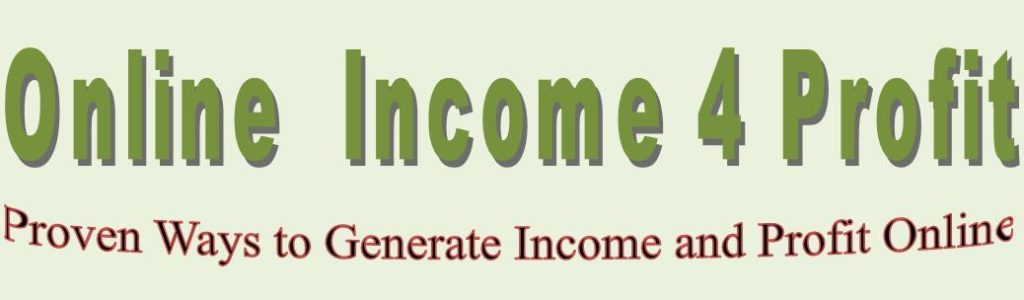

Leave a Reply